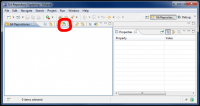EGIT
EGit is an extention for eclipse. So you can execute all command without leaving the eclipse environment.
Contents
Install EGIT Plugin
Variante 1
- Run eclipse as administrator!!!
- Help→Install new sofware
- Select ”–All Available Sites–” in work with pull-down-menu.
- Enter “egit” in text box “type filter text”.
- Select Collaboration/Eclipse Egit
- Button “Next”
- Button “Next”
- Radiobutton “I accept …”
- Button “Finish”
- Button “Restart Now”
Variante 2
- Run eclipse as administrator!!!
- Help→Eclipse Marketplace
- Search for the keyword “egit”
- Select EGit Software (probably top in the list) → Button “Install”
- Button “Next”
- Button “Next”
- Radiobutton “I accept …”
- Button “Finish”
- Button “Restart Now”
Check Installation
- Run eclipse
- Help→Install new sofware
- Close to the bottom of window “Install”: click “already installed”
- Tab “Installed software”
- “Eclipse EGit” should be in the list
Clone Code
- start eclipse
- Window/Open Perspective/Other …
- “Git Repository Exlopering” → Ok
- In case the message with the environment variable HOME appears, please ignore it and press Ok
- Select the “Git Repository Exlopering” View
- Select the icon for “Clone a Git Repository and add the clone to this view”
- Enter ssh://USERNAME@vesta.ict.tuwien.ac.at/home/prj/ARS/GITRoot/ARSIN_V01 in the field URI
- Enter your username and password in the fields in the Authentication from group
- Press button “Next”
- Select all branches. Currently (CB and master).
- Press button “Next”
- Enter S:\ARSIN_V01 as destination directory. Initial branch is master; Remote name is origin.
- Press button “Finish”
- Wait until cloning has finished. Typically a few minutes.
- Now, the ARSIN_V01 code repository is visible in the Git Repositories tab.
GIT Commands
Makr all projects Right click ->team There you can find all git commands described in GIT Commands.