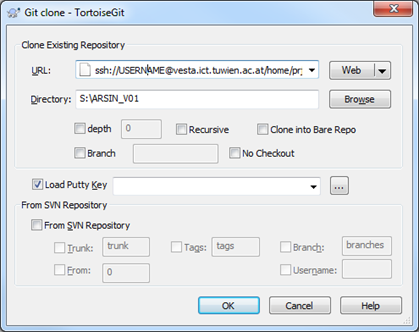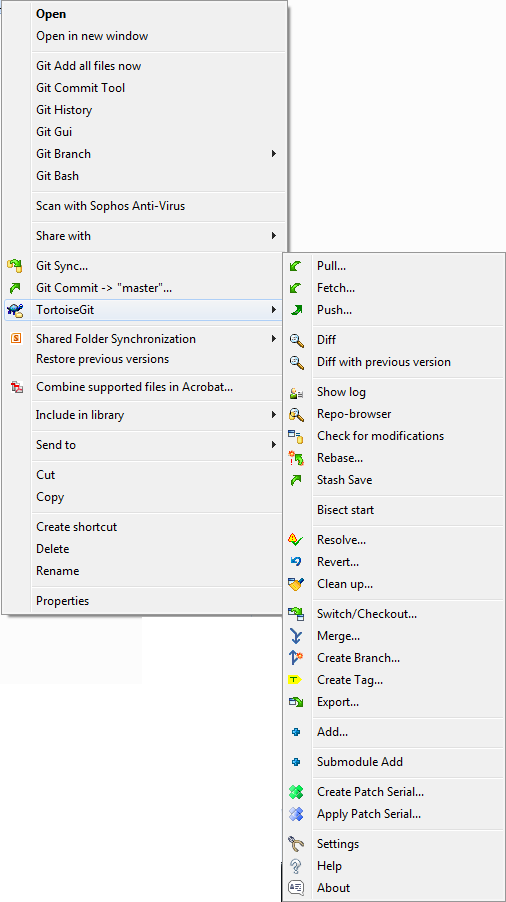Difference between revisions of "TortoiseGIT"
| Line 9: | Line 9: | ||
Url: ssh://USERNAME@vesta.ict.tuwien.ac.at/home/prj/ARS/GITRoot/ARSIN_V01 | Url: ssh://USERNAME@vesta.ict.tuwien.ac.at/home/prj/ARS/GITRoot/ARSIN_V01 | ||
| + | |||
Directory S:\ARSIN_V01 | Directory S:\ARSIN_V01 | ||
Revision as of 10:59, 17 January 2013
Installation
Clone Repository
Right click on the destination folder -> clone repository
Url: ssh://USERNAME@vesta.ict.tuwien.ac.at/home/prj/ARS/GITRoot/ARSIN_V01
Directory S:\ARSIN_V01
GIT Commands
Right Click on the folder containing the repository
You can find the command described in [referenz GIT COMMANDS]. Also a nice feature is “show log” where you get a graphical representation of all commits.
If you need more help in the help section each git command is explained pretty good.