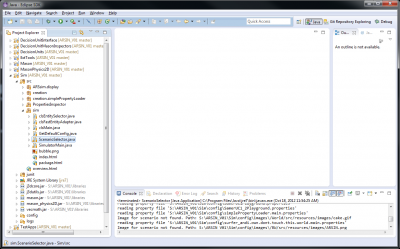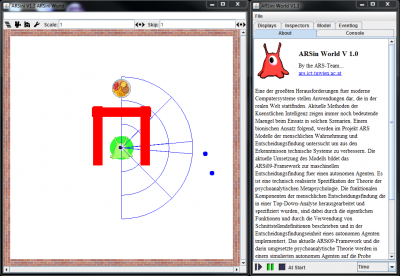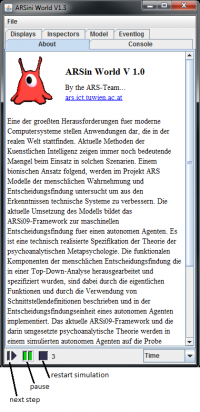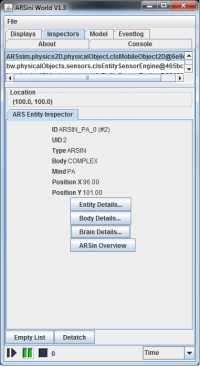Difference between revisions of "Simulator GUI"
(→Simulator Start) |
|||
| (4 intermediate revisions by 2 users not shown) | |||
| Line 1: | Line 1: | ||
==Simulator Start== | ==Simulator Start== | ||
| − | You can start the simulator by running the | + | You can start the simulator by running one of the follwing classes as as Java Application |
| + | #[[Scenario Selector GUI|ScenarioSelector]] (recommend) | ||
| + | #[[SimulatorMain|SimulatorMain.java]] | ||
[[File:Start simulation v1.png|400px]] | [[File:Start simulation v1.png|400px]] | ||
| Line 15: | Line 17: | ||
Double-click an agent to open the inspector tab of this agent. | Double-click an agent to open the inspector tab of this agent. | ||
| − | [[File:Agent inspector|200px]] | + | [[File:Agent inspector.png|200px]] |
The following commands are available: | The following commands are available: | ||
Latest revision as of 08:22, 2 July 2013
Simulator Start
You can start the simulator by running one of the follwing classes as as Java Application
- ScenarioSelector (recommend)
- SimulatorMain.java
Simulation Main Windows
After starting the Simulation you see two simulator windows. The world (left) and the control window (right).
Control the Simulation
A Look Inside
Double-click an agent to open the inspector tab of this agent.
The following commands are available:
- Entity Details - Entity Inspector
- Body Details - Body Inspector
- Brain Details - Brain Inspector
- ARSin Overview
- Debug Action