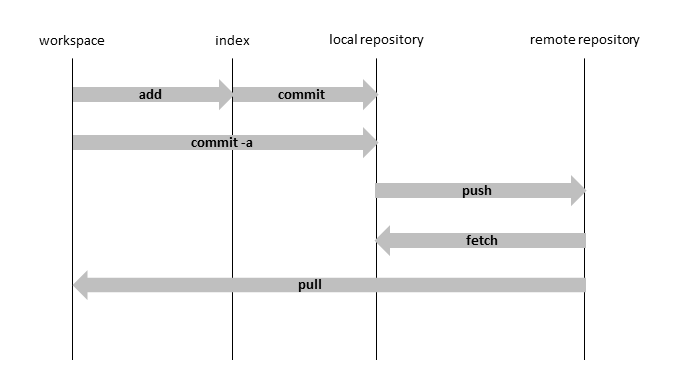Difference between revisions of "GIT Commands"
(Created page with "__NOTOC__ File:Git_workflow.PNG If you change a file the changes are saved in the workspace ===add=== adds a changed file to the index ===commit=== commits all files fro...") |
(→commit) |
||
| (One intermediate revision by the same user not shown) | |||
| Line 7: | Line 7: | ||
adds a changed file to the index | adds a changed file to the index | ||
===commit=== | ===commit=== | ||
| − | commits all files from the index to the selected branch of the local repository. If the option - | + | commits all files from the index to the selected branch of the local repository. If the option -a is set all changes from the workspace were committed to the local repository |
| + | |||
===push=== | ===push=== | ||
pushes the local representation of the remote branches into the remote repository | pushes the local representation of the remote branches into the remote repository | ||
| Line 14: | Line 15: | ||
===merge=== | ===merge=== | ||
merges one branch into another | merges one branch into another | ||
| − | === | + | ===pull=== |
| + | calls the function fetch and merges the local branch into the corresponding (local representation) remote branch | ||
Latest revision as of 11:54, 17 January 2013
If you change a file the changes are saved in the workspace
add
adds a changed file to the index
commit
commits all files from the index to the selected branch of the local repository. If the option -a is set all changes from the workspace were committed to the local repository
push
pushes the local representation of the remote branches into the remote repository
fetch
downloads objects and references from the remote repository. The local branches are not merged with the corresponding local representation of the remote branches! (see Branches)
merge
merges one branch into another
pull
calls the function fetch and merges the local branch into the corresponding (local representation) remote branch